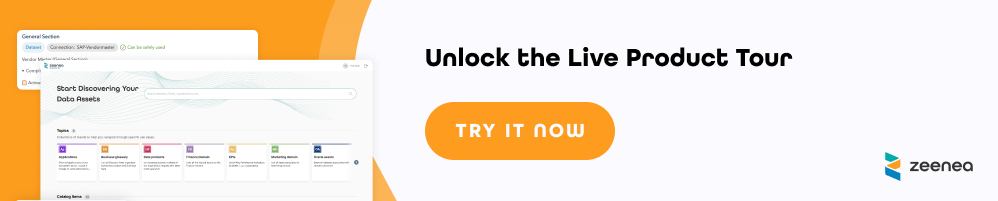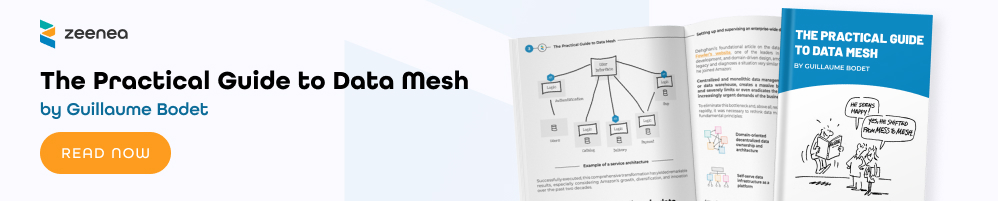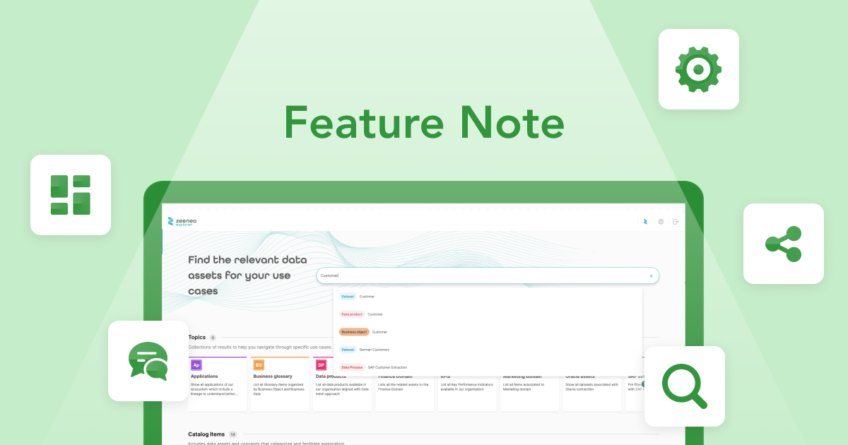Increase data knowledge through an adaptive & flexible metamodel
-
Feature Note
With the ever-increasing volumes of data in enterprises, it is common for data professionals to spend most of their time cleaning and documenting their data rather than analyzing it. Not to mention the number of phone calls or emails they receive from data and business teams that aren’t able to understand the organization’s data because it was obsolete, incomplete, or duplicated.
It is for this reason that Zeenea developed an application dedicated to the documentation and modeling of enterprise data assets: Zeenea Studio. Indeed, our app helps organizations maximize the value of their data by reducing the time spent on complex and time-consuming documentation tasks to increase enterprise data knowledge.
In this Feature Note, discover how our smart metamodeling capacities enable data stewards to easily create documentation templates and quickly view the relations of their assets!
Zeenea’s convictions on metamodeling
First, let’s define what a metamodel is. As defined in our eBook “What is a Smart Data Catalog?”, a metamodel is a field of knowledge, and the formal structure of a knowledge model is referred to as an ontology. And an ontology defines a range of object classes, their attributes, and the relationships between them. In a universal model, the ontology is static – the classes, the attributes, and the relations are predefined, with varying levels of abstraction and complexity.
Zeenea chose not to rely on a static ontology but rather on a scalable knowledge graph.
The organic approach to a metamodel
Zeenea’s metamodel is therefore voluntarily simple at the start – there are only a handful of types of objects, representing the different classes of information assets, each with a few essential attributes (name, description, contacts). This metamodel is fed automatically by the technical metadata extracted from the data sources which will vary depending on the technology in question.
For Zeenea, this organic metamodeling is the smartest way to handle the ontology issue in a data catalog. Indeed, it offers several advantages:
- The metamodel can adapt to each context – often relying on a pre-existing model, integrating the in-house nomenclature and terminology without the need for a long and costly learning curve;
- The metamodel does not need to be fully defined before using the data catalog – you will only need to focus on a few classes of objects and the few necessary attributes to cover the initial use cases. You can then feed the model as catalog adoption progresses over time;
- User feedback can be integrated progressively – improving catalog adoption, and as a result, ensuring return on investment for metadata management.
The Items in Zeenea
In Zeenea, data producers and data managers can create or import limitless amounts of assets in the catalog. However, our platform has already pre-configured Item Types for the most common information assets in organizations:
Datasets: A collection of information that usually corresponds to a table in a database, a file in a file system, etc.
Fields: Components that provide structure for a table,
Visualizations: Reports or dashboards, typically from BI Applications,
Data Processes: Representations of data transformation pipelines.
For all other enterprise information assets, Zeenea administrators can create their own Custom Items. These Custom Items can represent specific use cases, governance processes, applications, regulations, etc.
Zeenea also enables the creation of Glossary Items – users may create a simple list of definitions if sufficient, or model much more complex structures that involve different types of concepts such as data elements, reports, KPIs, etc.
Read our dedicated feature note.
The first step to your metamodel: properties
A property is a set of information that gives context to a data asset. Properties are essential for your documentation templates, and creating them is the first step when building your metamodel. Create your properties in the “Properties” section of the Catalog Design.
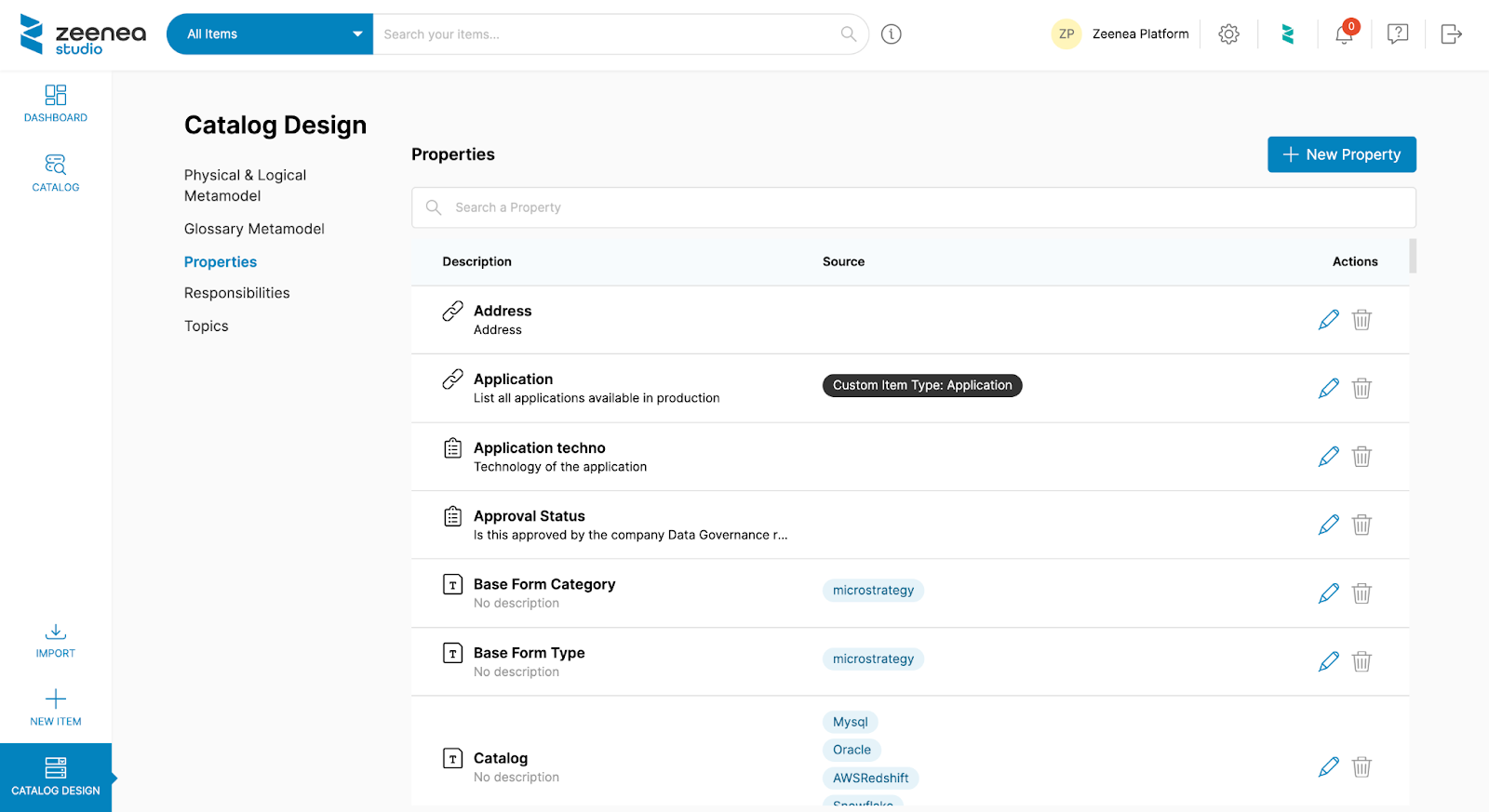

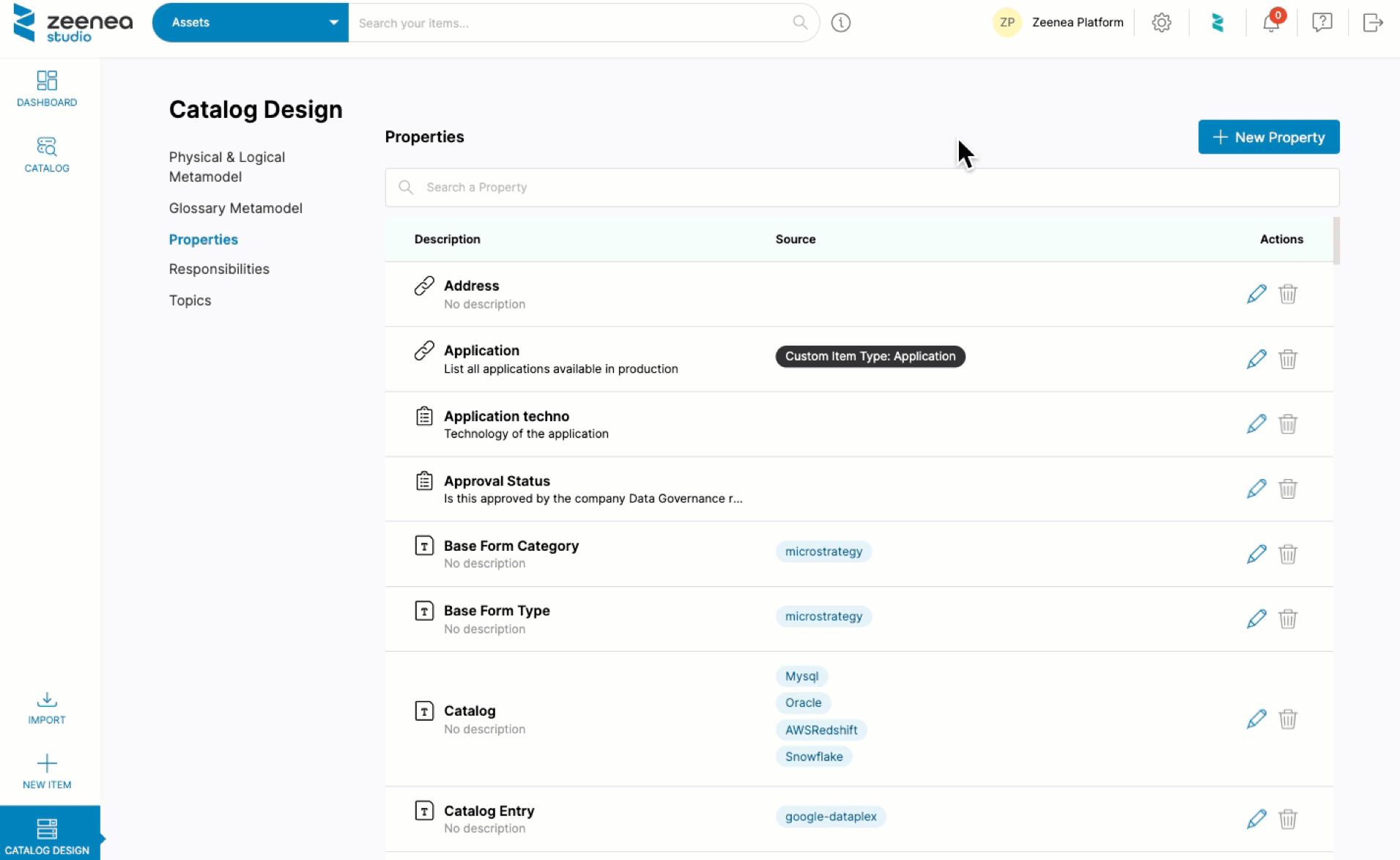
Start building your templates
Physical & Logical Items
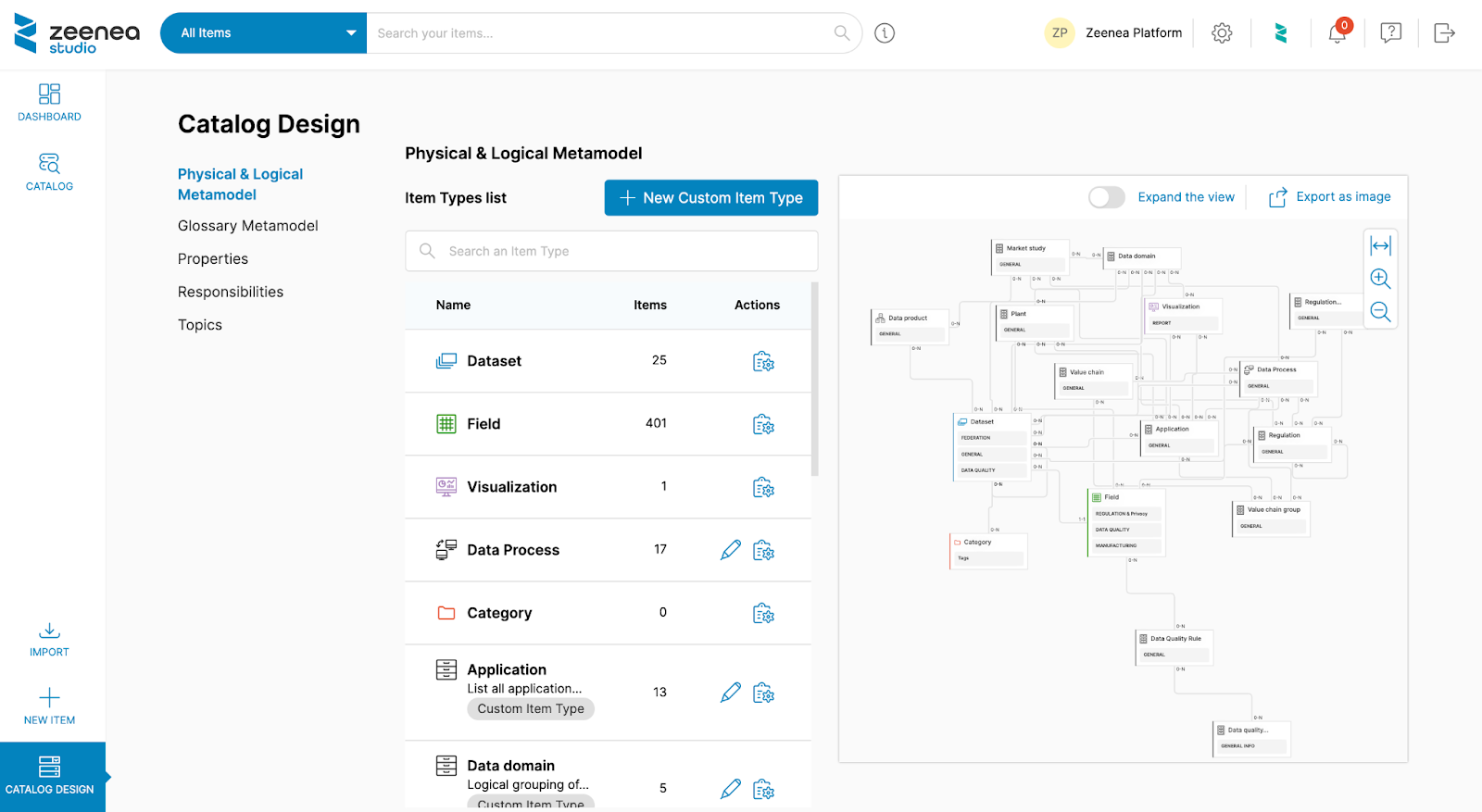
To create a Custom Item, click on “+ New Custom Item Type”. Add a name, description, code (an identifier that is used to create a unique key for each Item), an icon and a color for users to easily differentiate one Item from another, and configure its creation settings. A property will then be automatically created and linked to this Item Type, allowing you to use them in your documentation templates and therefore, link your Custom Items to other catalog Items. You will see these relations in the metamodel diagram, which we cover more in the section below.
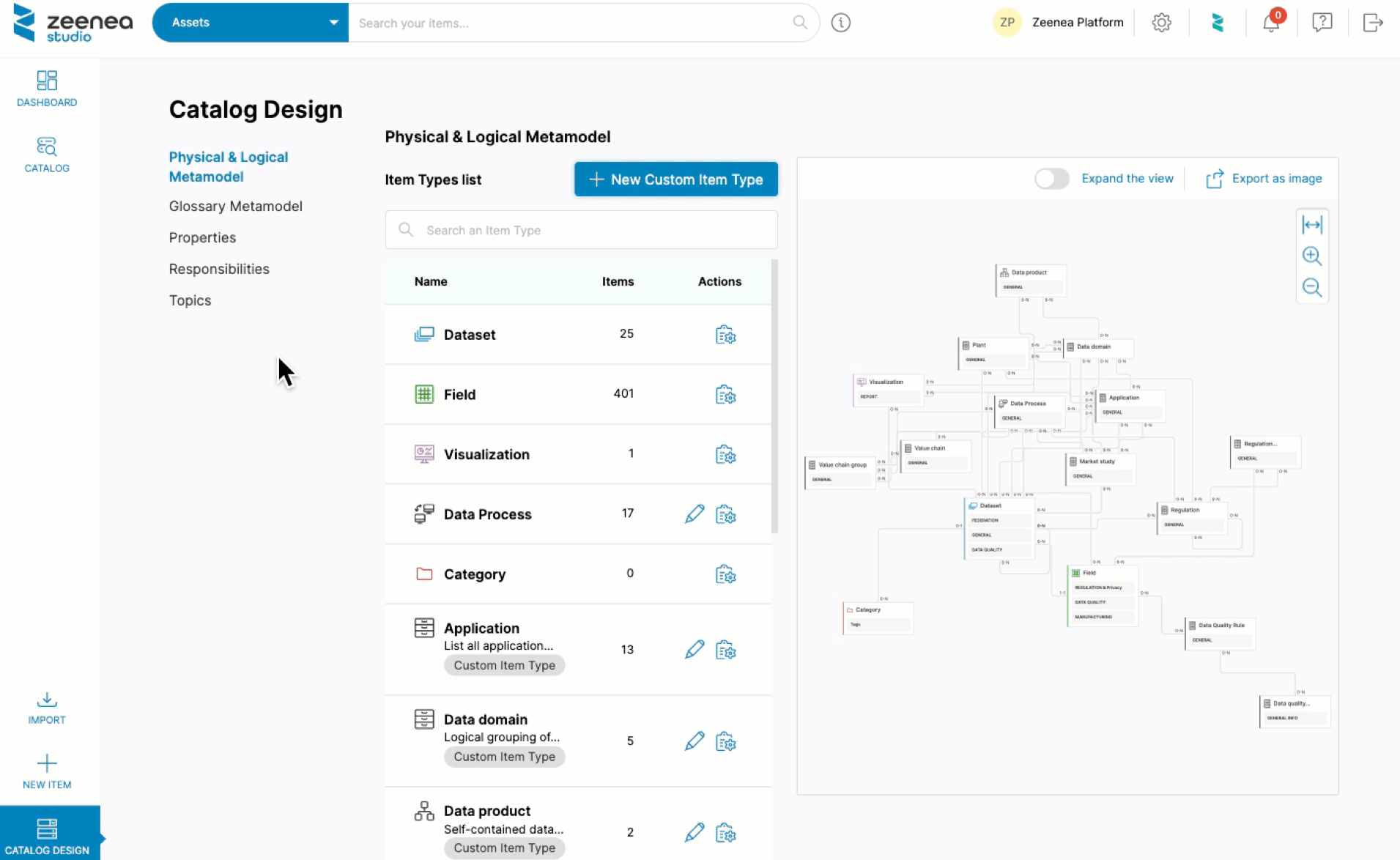


Glossary Items
To avoid confusion and to facilitate catalog exploration for your data teams, Zeenea separated the Glossary Metamodel from the Physical & Logical Metamodel. Just as you would for a physical asset, easily import your Glossary assets or create your Custom Glossary Item Types.
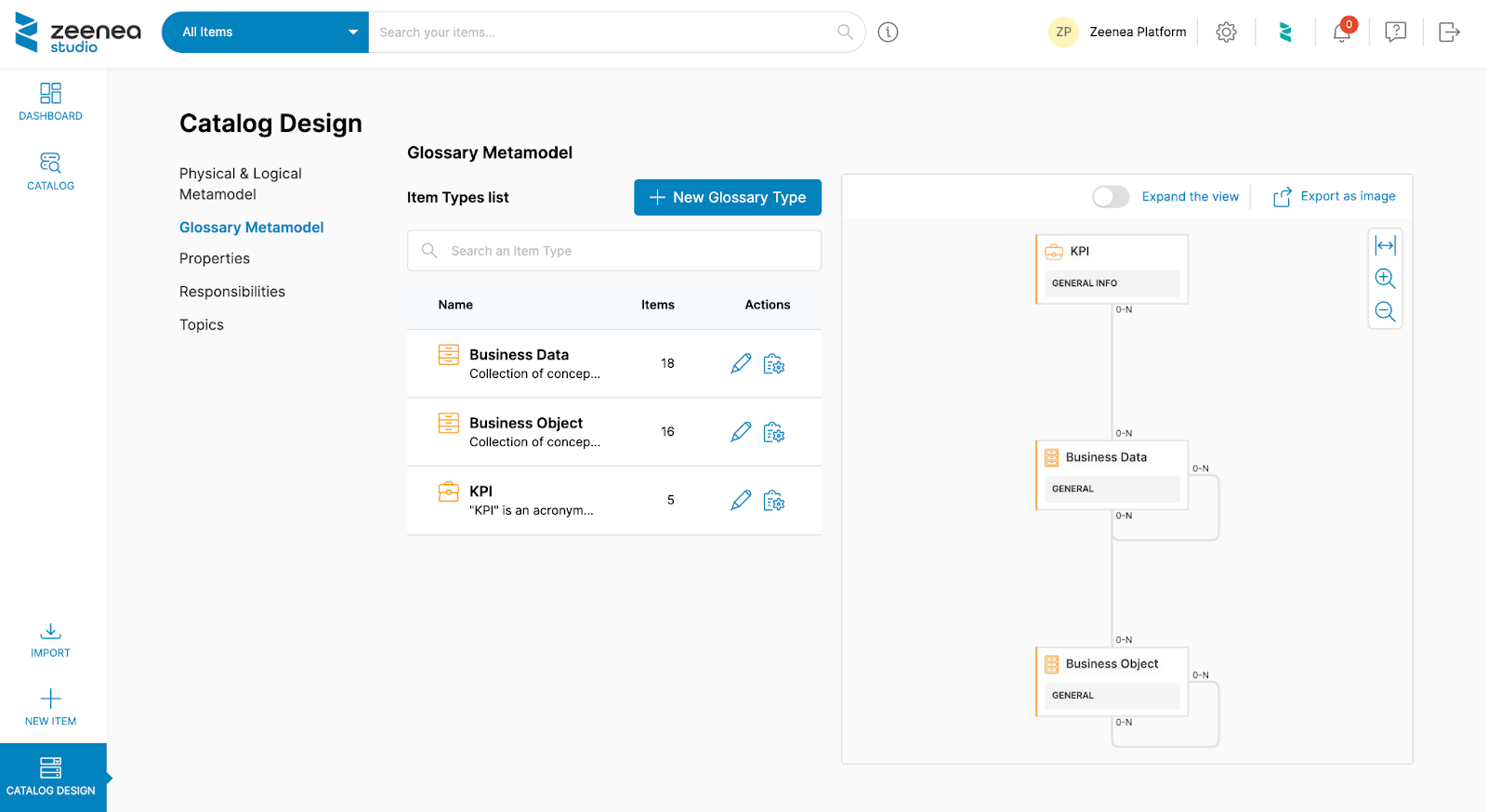
When creating or editing a Glossary Item Type, add a name, description, icon, and color – just as another Item Type. The only difference is that you can add Children Item Types to create Glossary hierarchies and set Implementation rules.
When editing a template, the same process applies – add sections to structure your template and drag & drop your properties inside the sections.

View your assets and their relations in an interactive diagram
On the right-hand side of the screen, Zeenea provides you with an interactive metamodel diagram for your Physical and Glossary assets, that allows you to easily visualize your assets as well as their relations.
Our dynamic metamodel design enables you to view the details of your Item Type’s template – their sections and their properties – by expanding the view and automatically updates after each change.

And of course, zoom in and out, zoom to fit, and export your metamodel diagram as an image to share it with your data teams.
Want more information on our metamodeling capabilities?
If you want to speak to one of Zeenea’s experts on our smart metamodel or get a product demonstration, contact us now!