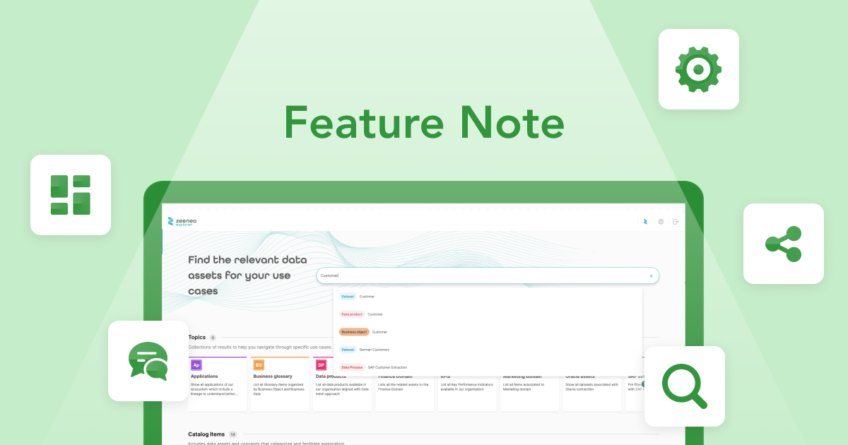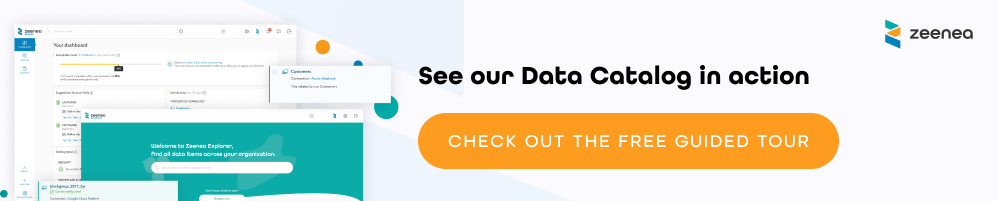Business Glossary
-
Feature Note
In order for organizations to truly become data-driven, it is essential to create a data culture. And a key best practice to establishing such a culture is to share common knowledge and language around enterprise data assets. At Zeenea, we develop and continuously enhance a Business Glossary that enables a common understanding of business and data terms for all data consumers. Let’s take a look at some of Zeenea Business Glossary’s unique features.
What makes Zeenea Business Glossary unique
At Zeenea, we are convinced that the only way a data catalog can offer the necessary flexibility, simplicity, and scalability to cover the needs of data consumers is by building a graph. Our approach therefore provides:
- The constitution of the semantic layer directly in our catalog
- A bottom-up approach for efficient deployment
- Ergonomics in the service of simplicity
- A semantic layer that feeds the search engine
Through our unique technology, Zeenea’s business glossary helps to bridge the gap between business and technical users, align business users, enable all users to more easily find the data they are looking for, and provide the necessary context to understand and use it.
For more information on Zeenea Business Glossary’s architecture, download our eBook: Business Glossary: An essential component of a Data Catalog for data fluent organizations.
Here are the features that enable data teams to successfully build a common data language.
Zeenea Business Glossary key features
Simple and adaptable design
Dynamic Glossary Metamodel
In the Catalog Design section of Zeenea Studio, users are able to create an infinite number of their own categories of concepts (Glossary Types) that fit their company’s context.
Indeed, Zeenea doesn’t impose a predefined metamodel – users may create a simple list of definitions if sufficient, or model much more complex structures that involve different types of concepts such as data elements, reports, KPIs, etc. When adding a new Glossary Type, users must name, assign a code, and pick an icon for their new Item. To add more context, they can organize their Glossary Types in hierarchies and configure how they relate to each other and other technical assets.
Once a new Glossary Type is created, each change is saved in real-time so that the metamodel is always up-to-date. Our dynamic metamodel also allows users to zoom in and out of the model, expand the view for more detailed information on each Glossary Type, as well as save it as an image.
Flexible Glossary Item templates
At Zeenea, we believe in a non-intrusive and bottom-up approach. This is why we’ve made it possible to completely personalize information assets’ documentation layouts through modular metamodel templates.
Data Stewards can therefore easily document their Glossary Items through flexible and adaptable Glossary Type templates. After creating a Glossary Type, simply select the “Edit Template” button below “Actions” to structure its template.
When inside the template, add sections to give structure and simply drag and drop the properties inside each section to add them to the template.
Once the template has been confirmed, Data Stewards can save time documenting their Glossary Items and easily add the necessary context. The template will also automatically update existing Glossary Items of that type.
Automated documentation capabilities
Enrich Glossary Items’ context
In the General tab of a Glossary Item’s page in Zeenea Studio, Data Stewards are able to add descriptions and tags, assign contacts, update properties, and add links between different Glossary Items (parent and children). Links will automatically appear or disappear in the relations tab once it’s been updated.
The detailed page of a Glossary Item also provides information about where the Glossary Item is implemented, its relations to other assets, as well as all changes made since its creation in the Activity tab.
Users are also able to create Glossary Itemps directly from a Glossary Item’s detail page. Our Glossary makes it easy to build compositions while staying focused on your current Glossary Item’s context.
Stewards may also import Glossaries directly from their Excel files into Zeenea, or manage Glossary Items and their metadata through APIs if Glossaries are stored in third-party solutions.
Next-generation search & discovery
Multidimensional Search Engine
Zeenea offers a smart, multidimensional search engine that enables data consumers to find the Glossary Items they need through a simple keyword search. Directly from Zeenea Explorer’s homepage, users can type in a word or phrase and our catalog will provide the most accurate results – even if there are typos or mistakes! In fact, our search engine will give suggestions as to what you are looking for as you’re typing in the search bar, or give suggestions of the Glossary Items that were last viewed, most searched for, etc.
After typing your keyword, Zeenea will also give you the possibility to filter your results in order to better refine your search. Narrow the list of results by applying appropriate filters such as Glossary Item type, connection, quality level, and any custom filters you create that are relevant to your business.
In addition, in order for your users to have better visibility on their Glossary Items, add aliases such as synonyms, acronyms, etc. to improve documentation quality and avoid unnecessary items.
Powerful Exploration features
When users aren’t sure what they are looking for, Zeenea provides ways to explore, discover, and find the Glossary Items they need. On the Zeenea Explorer homepage, directly access the dedicated Glossary page where users can browse through their organization’s Glossary Items by alphabetical order (or use the search bar!).
Get a personalized demo of our Business Glossary for your organization
Interested in seeing more of Zeenea’s glossary adapted to your business context? Book your free, 30-minute demonstration with one of our data experts now.