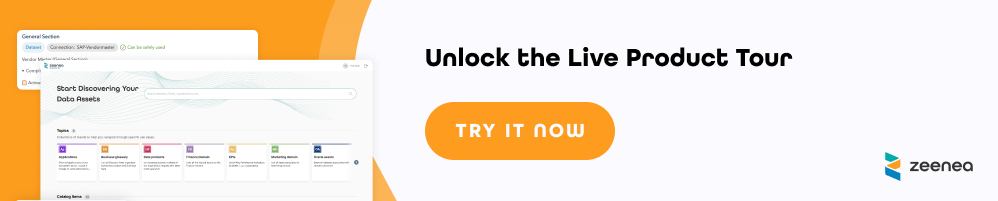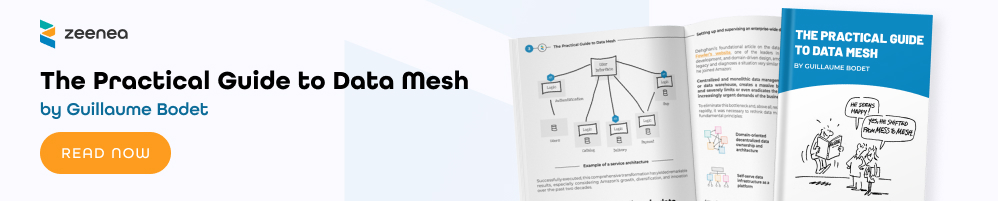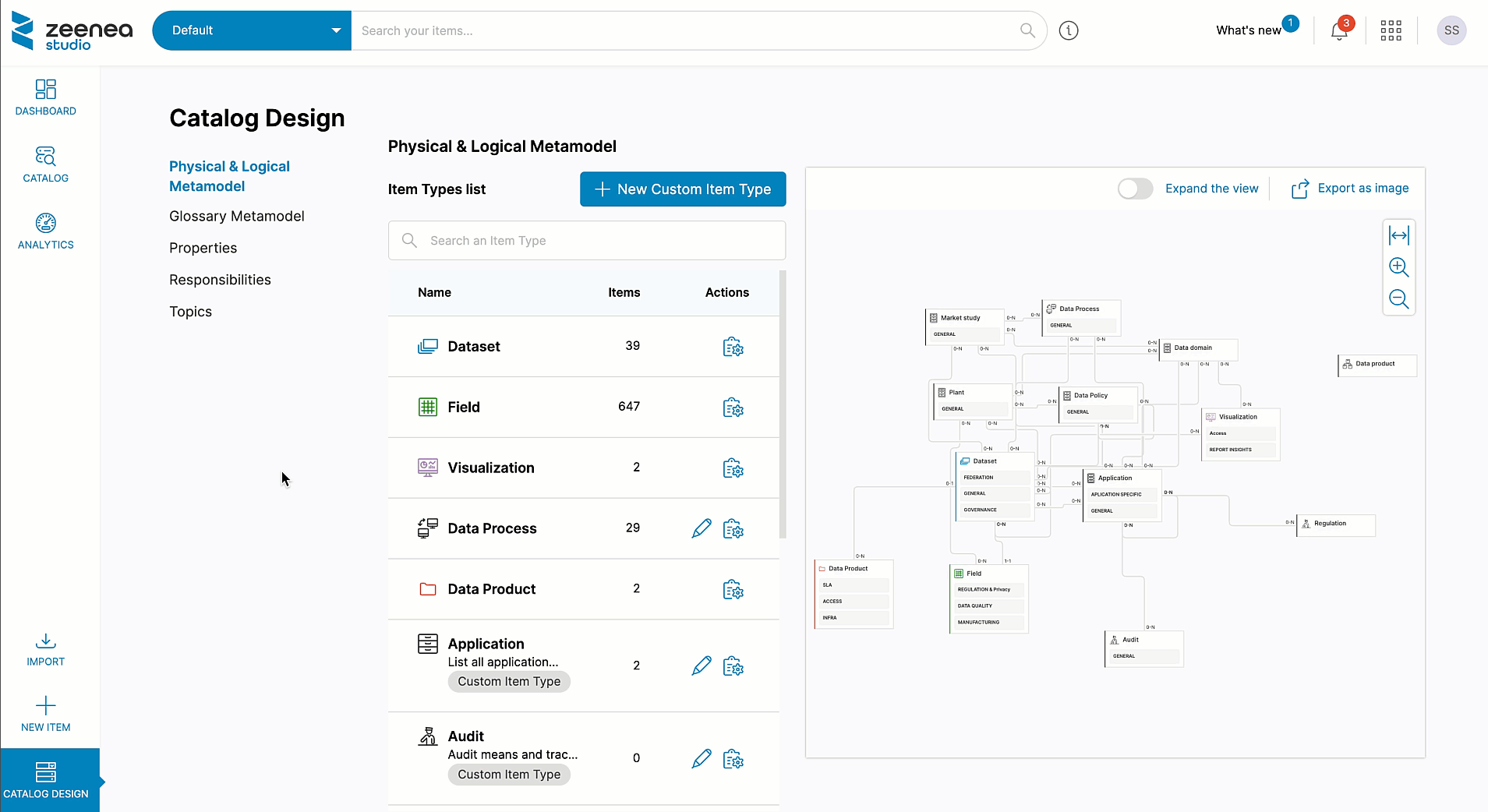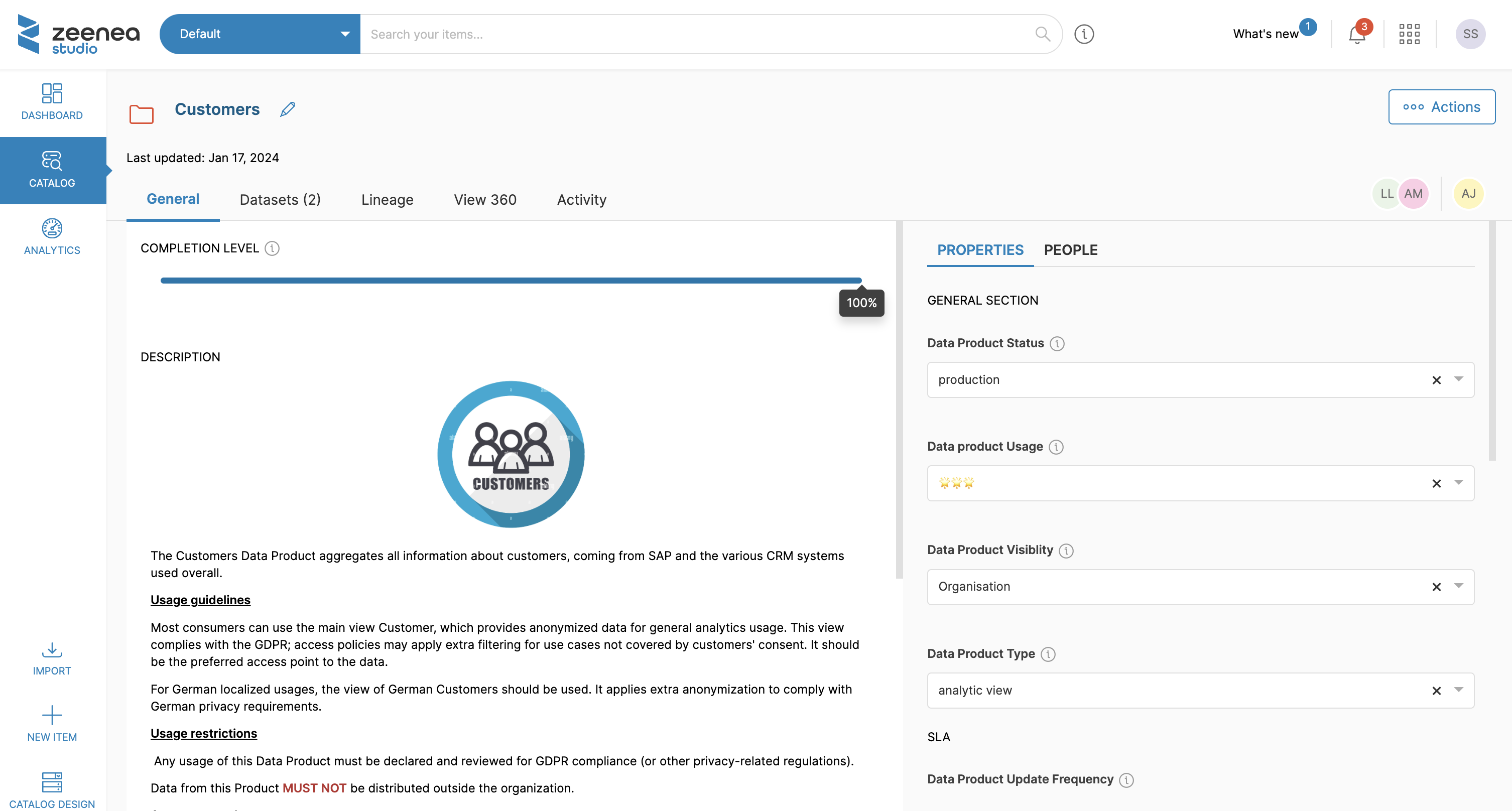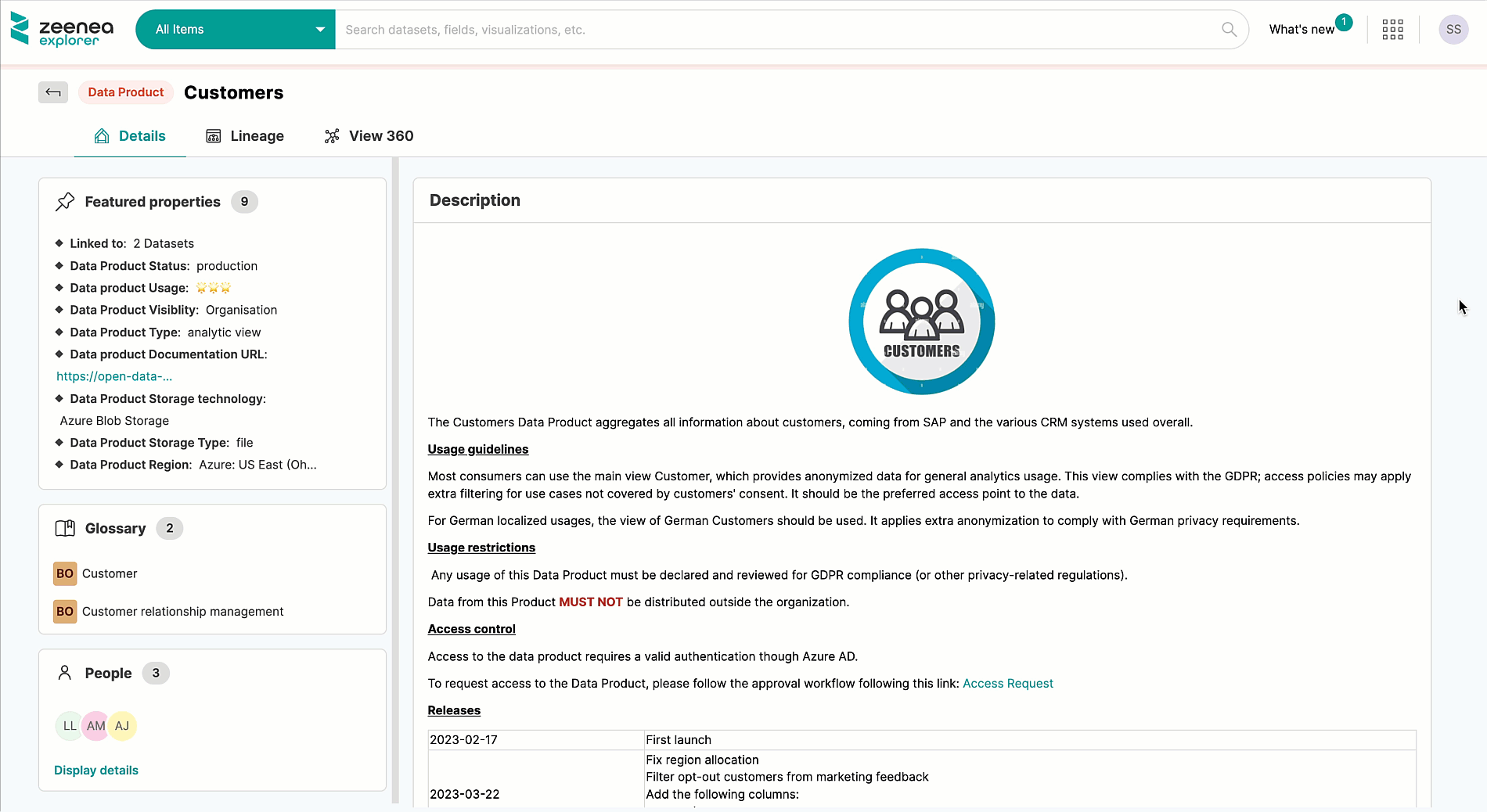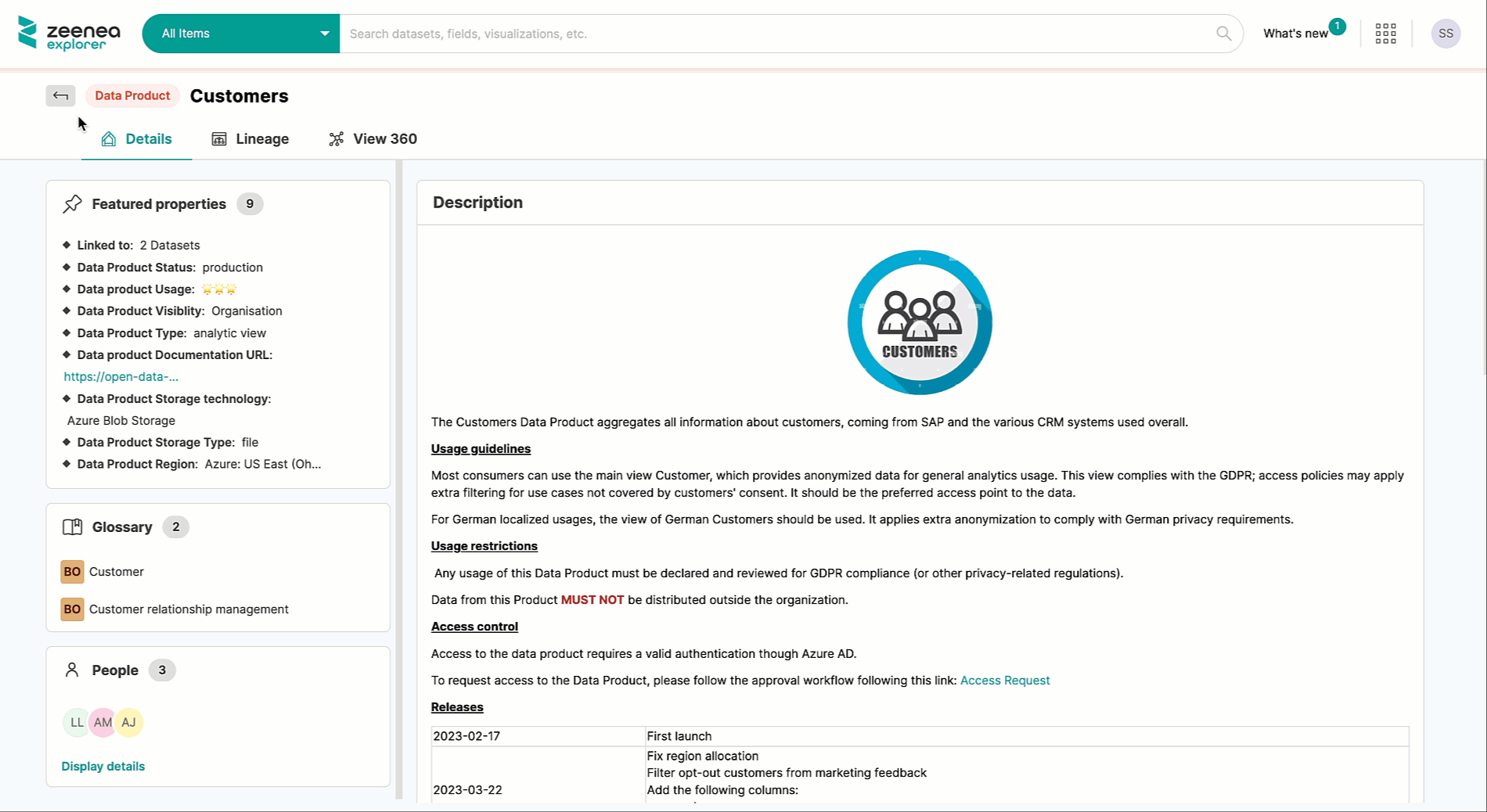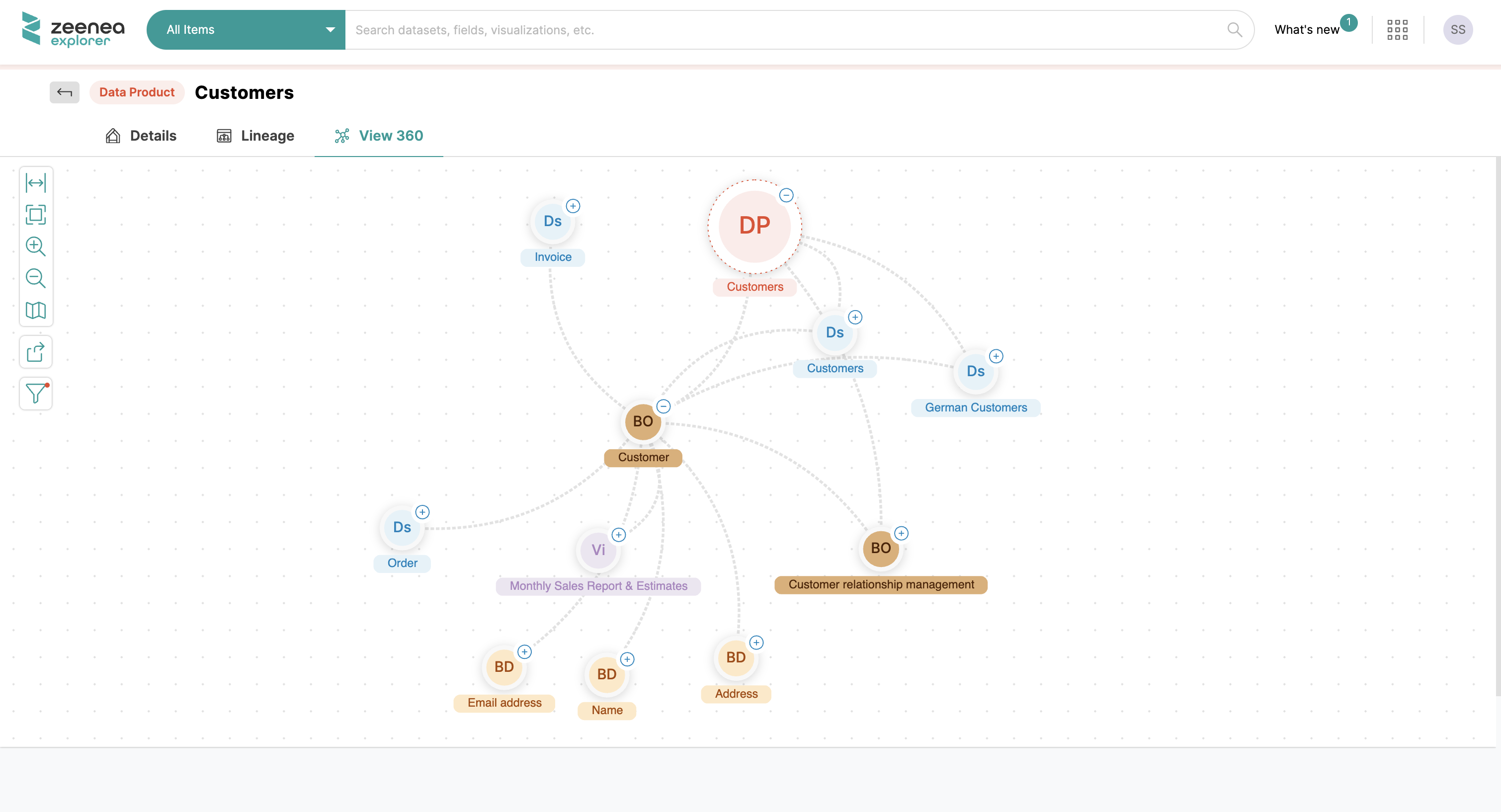Create and consume Data Products in Zeenea
-
Feature Note
The key to a successful business strategy is to derive business value from data. However, most data assets are still locked up (or on the contrary, scattered everywhere), inaccessible, and only understood by a selected few. It’s for this reason that Zeenea designed an intuitive data discovery and cataloging solution for data teams to create a single source of truth for their enterprise information assets. And as the shift from traditional data management frameworks to modern, decentralized architectures such as Data Mesh are in effect, it was important for us to align with the ever-evolving needs of the market and our customers’ data landscapes. In fact, in our 2023 Zeenea Exchange, many of our clients had shown interest in implementing a more domain-specific approach to their data ecosystem.
Therefore, it made perfect sense for Zeenea to transform the way its platform could enable data professionals to easily create, organize, search for, and use their data to drive business decisions and value creation.
We’re proud to announce that Zeenea has integrated Data Product Management capabilities, enabling a one-stop shop for creating, maintaining, and consuming data as products!
In this Feature note, discover everything you need to know about how Data Products are managed in our Data Discovery Platform.
Items in Zeenea
To begin, in Zeenea, there are pre-configured Items for the most common information assets in organizations:
- Datasets: A collection of information that usually corresponds to a table in a database, a file in a file system, etc.
- Fields: Components that provide structure for a table,
- Visualizations: Reports or dashboards, typically from BI Applications,
- Data Processes: Representations of data transformation pipelines.
Zeenea also enables the creation of Glossary Items – users may create or import a simple list of definitions if sufficient, or model much more complex structures that involve different types of concepts such as data elements, reports, KPIs, etc.
For all other enterprise information assets, data producers can create their own Custom Items. These Custom Items can represent specific use cases, governance processes, applications, regulations, etc.
And now, we enable data producers to create and edit Data Products!
In Zeenea, a Data Product is a collection of curated, high-quality Datasets and their metadata (properties, description, linked Glossary terms, etc) that provides a clear context for data consumers.
Create a Data Product Metamodel template
Just like for any other Item Type in Zeenea, you can easily edit the metamodel template for your Data Products. Add sections to structure your template and drag & drop your organization’s Data Product’s properties such as access information (type, authentication method, etc), associated SLAs (documentation URL, response time, etc), infrastructure (storage technology, storage type, where it is deployed, etc) and anything else that is relevant to your organization’s Data Product.
And that’s it! You’ve created your Data Products documentation template!
On the right-hand side of the screen, Zeenea provides you with an interactive metamodel diagram for you to easily visualize the relations between your Data Products and other Item Types.
View our Feature Note on Zeenea’s metamodelling capabilities
The Data Products detailed page
Once your metamodel template is created, any Data Product will have a detailed page along with all of the properties that were defined in the template.
Document the Data Product
In Zeenea Studio, data producers and data product managers can start documenting the properties of their Data Products. Add a description and any Glossary Item that could be related to the Data Product.
On the right-hand side, manually document or import the properties that need to be filled out and add any Contact (Owner, Curator, etc) that could answer any question regarding the Data Product should a user need a referent. Documenting this information will enable data consumers in Zeenea Explorer to easily understand their Data Product’s context.
In addition, in Zeenea Studio, there is a separate tab with all of the linked Datasets to a Data Product. In Zeenea Explorer, the linked Datasets are immediately in the Details tab in the “Linked Items” section on the Data Product’s Details page.
Note: Datasets can be added to a Data Product manually, via import, or created via API.
View the Lineage for a Data Product’s Datasets
All Data Products will have access to the Lineage capabilities, allowing data users to easily view the origin and transformations for each Dataset that make up the Data Product. Easily switch Datasets using the “Choose the dataset whose lineage you want to display:” drop-down select button.
Get a 360° view of a Data Product’s relations
View all of the relations between a Data Product and the other Items of your organization in the View 360 tab. To get more information on one of the Items in the diagram, you can click on one of the nodes to display an overview panel on the right-hand side. View its connection, description, featured properties, and other metadata such as fields, properties, and associated contacts of the selected Item for an even more enhanced data discovery experience.
For Datasets, directly view their Data Model by clicking on the “Go to schema” link. This feature will be updated in a later version (see below).
Track a Data Product’s activity
The Analytics Dashboard in Zeenea Studio enables Data Producers to directly view the completion level of their organization’s Data Products. Clicking on the Data Products component enables quick access to the Catalog section prefiltered with existing Data Products.
And for more detailed information on the completion level of the Data Product, easily segment it based on its Properties and generate insightful reports. A widget will appear and will provide detailed information such as Item count, Average completion level, Segment Count, and a graphical representation for a quick overview of the completion level of each Segment.
In addition, in Zeenea Studio, track and trace all actions performed by other Data Producers for each Data Product in the Activity tab of its detailed page. Whether it’s a subtle modification, an update, or the removal of any element within the Data Product, the Activity tab will log all changes, in chronological order.
Coming very soon
As our Data Product Management capabilities continue to evolve, our dedicated product and development teams are hard at work to further elevate your experience:
A Data Model tab
Our teams are working on introducing a dedicated Data Model tab for each Data Product. While the current functionality allows users to inspect the Data Model of individual Datasets through their detailed pages, our update aims to deliver a more cohesive and centralized experience.
This upcoming feature will provide a consolidated view of the Data Model for all associated Datasets within the Data Product. This comprehensive overview will not only highlight interconnections but also highlight the specific fields that establish these connections.
A Data Quality tab
In Zeenea, it is possible to view Data Quality metrics for your Datasets.
In an upcoming release, it will be possible to view the overall Data Quality status for a Data Product! This tab will list the Quality status of all the linked Datasets and whether they have successfully passed, encountered issues, or failed quality checks. More details coming soon.
Of course, users can retrieve a Quality score through API integration or manually create and document Data Quality properties via the metamodel template.