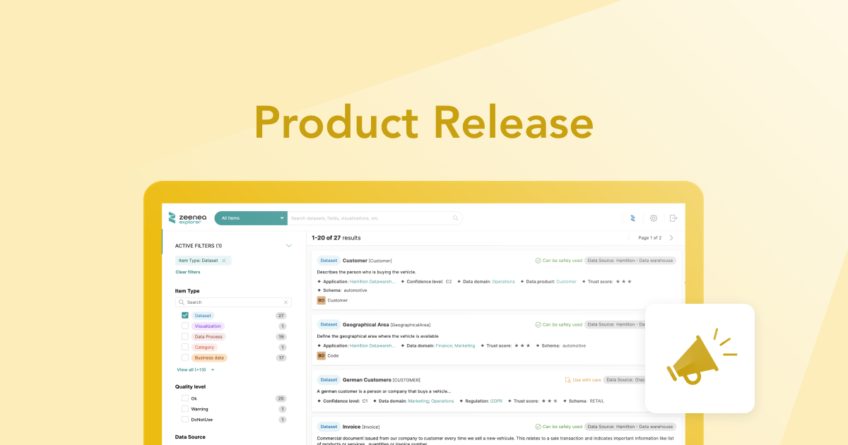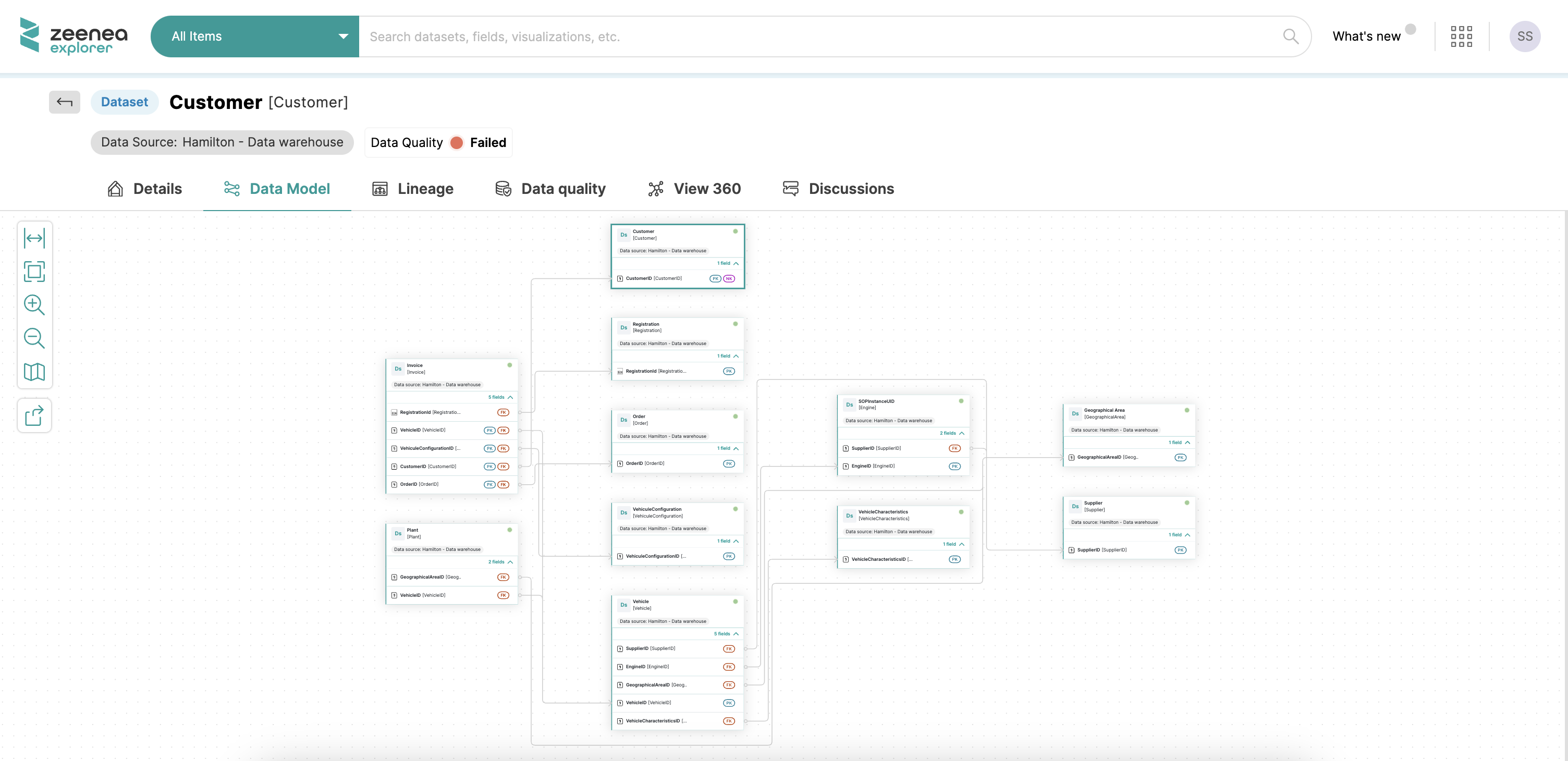Product Release – January 2024
-
Release
Our newest features
Improved Data Model capabilities
We’ve improved our Data Model capabilities!
Via our Catalog API, create and retrieve links between datasets and specify their foreign keys, even if the information isn’t available from the connector. In addition, we’ve improved our Data Model graph:
- All relationships are visible at a glance, eliminating the need to press the “+” button and encountering potential empty results.
- Links between Datasets are more precise, with a clearer understanding of the connected Fields.
- The layout has been improved to ensure an organized display, eliminating overlapping Fields.
- And other improvements are coming soon!
A new Fields tab in your Datasets’ detail pages
Navigating through an extensive list of Fields while searching for information can be overwhelming. To enhance this process, we’ve added a dedicated “Fields” tab within Zeenea Explorer’s Dataset detail pages!
Directly on the page, the tab displays the total number of Fields at a glance. Once in the tab, you can effortlessly access their main information such as each Field’s name, description, linked Glossary Items, highlighted Properties, type, key, and personal data classification, or click on each Field name to open its full overview.
Furthermore, our user-friendly interface allows you to expedite your search with a convenient search bar. Quickly locate a particular field and easily sort the list to access the information you need.

Measure Catalog Adoption with our new Usage Analytics
We’ve added new metrics to the Analytics Dashboard for Data Stewards to effectively view and measure adoption and overall usage of the catalog.
What’s new?
On the right-hand side of the Analytics Dashboard, we’ve now added new widgets:
- Adoption rate: quickly view the number of Explorers that have activated their accounts out of the total number of Explorers.
- Adoption rate evolution: visualize via a simple and user-friendly graph the number of active users and their adoption rate by date to view the adoption curve of your catalog.
- Frequently Consulted Item: view the top 10 most frequently used and consulted Items in the Catalog. Each Item is clickable to be able to consult the content of the selected Item.
- Most frequent searches: view the top 10 most frequently searched for Items of the Catalog by all users. Each search is clickable to be able to consult the results that appear in the Catalog.

Zeenea is now available in three new languages 🇪🇸🇳🇴🇳🇱
Our data discovery solution is now available in Spanish, Norwegian, and Dutch!