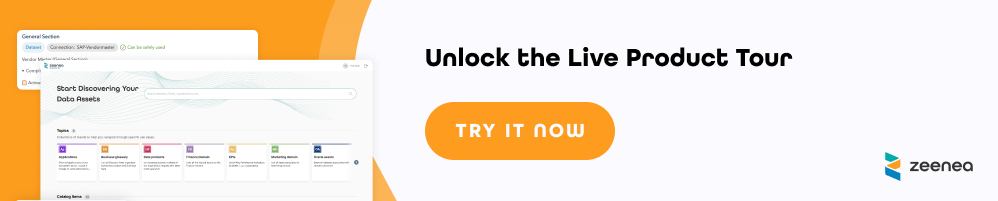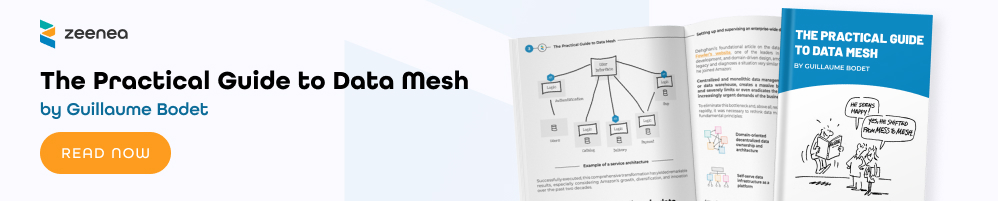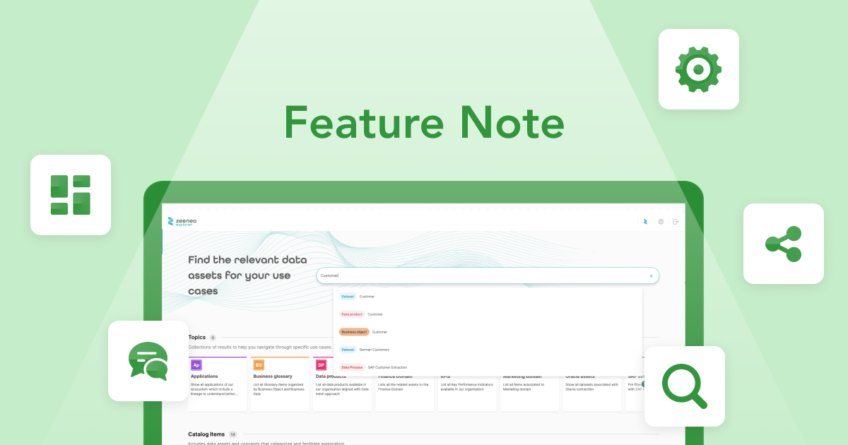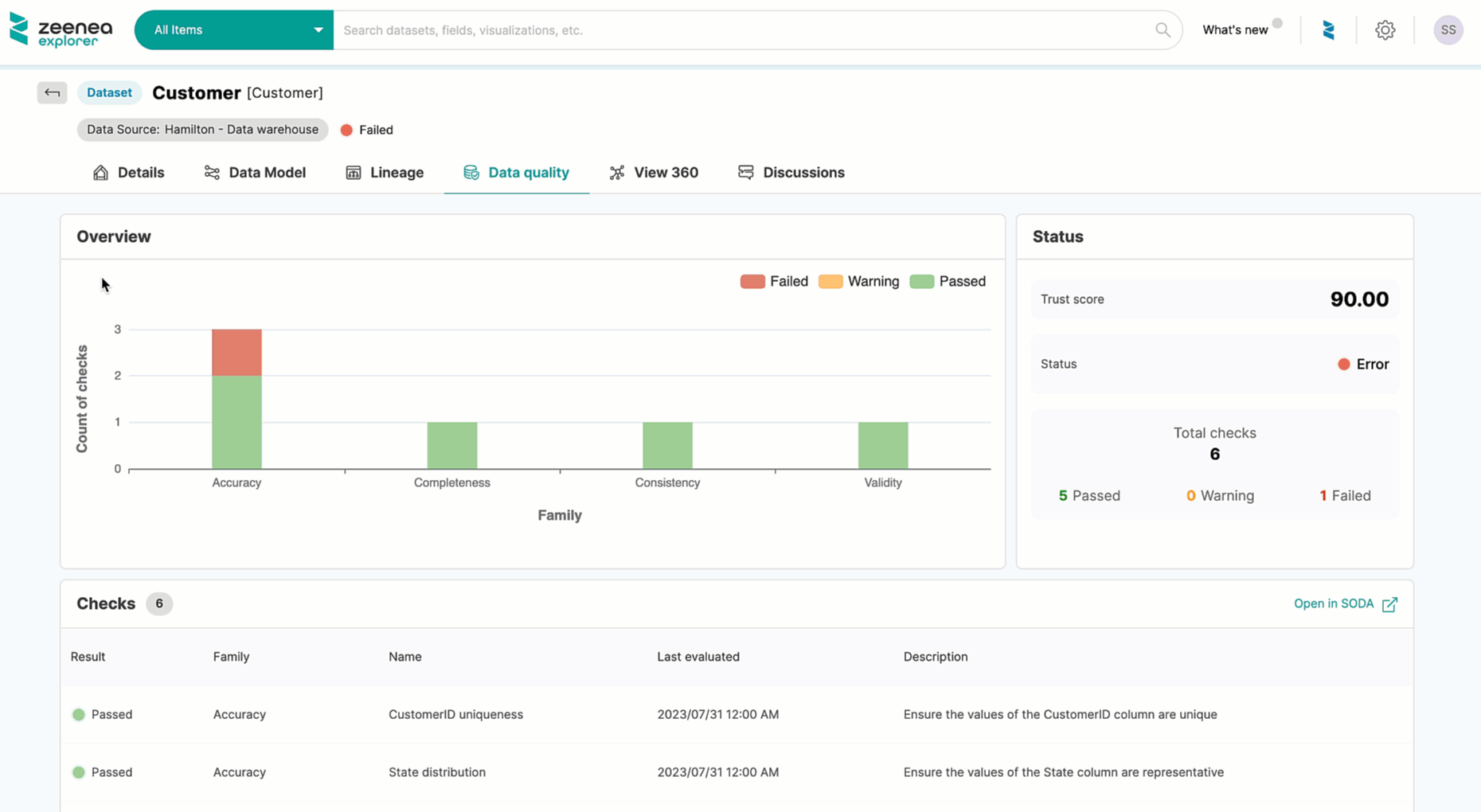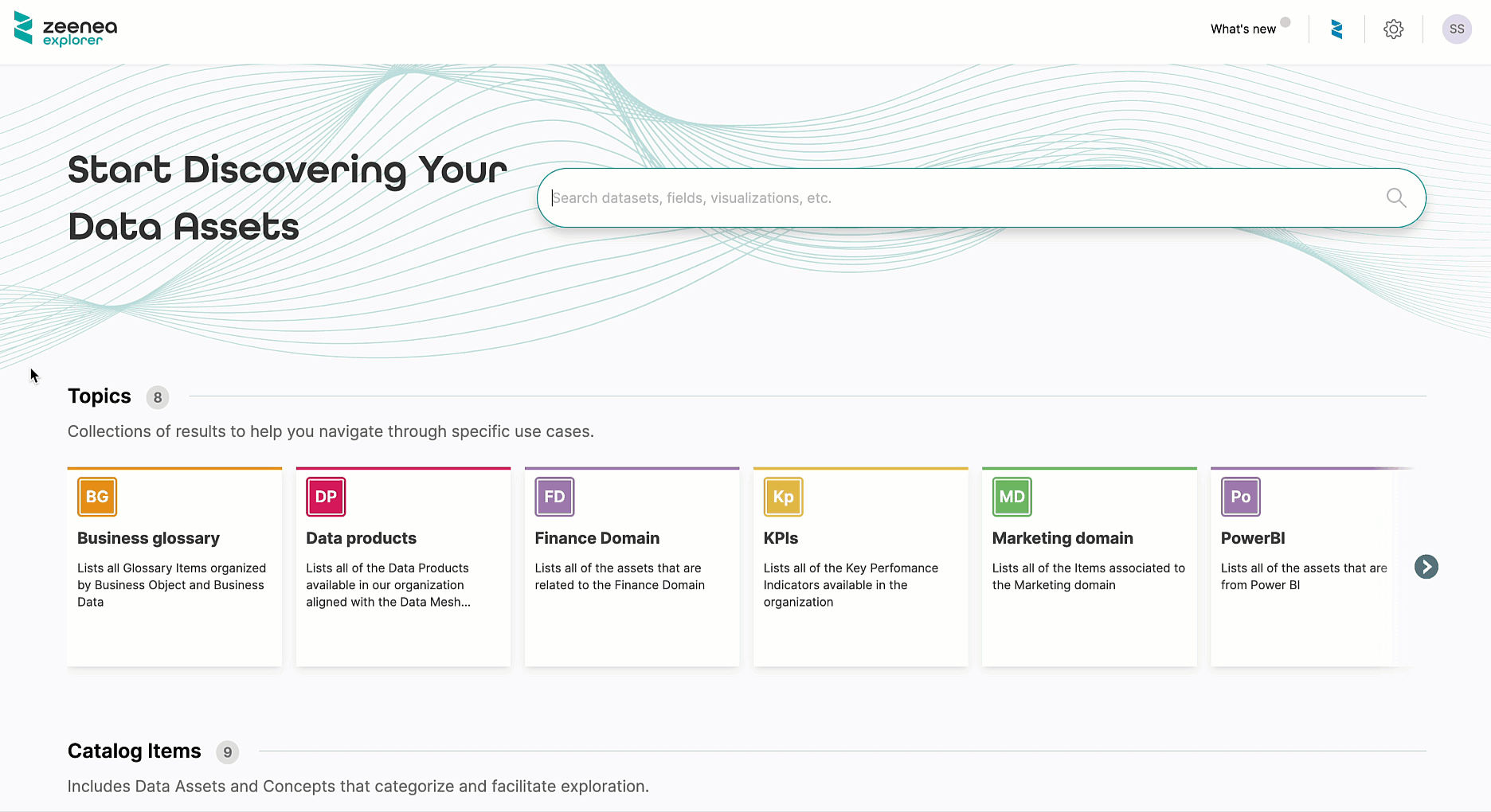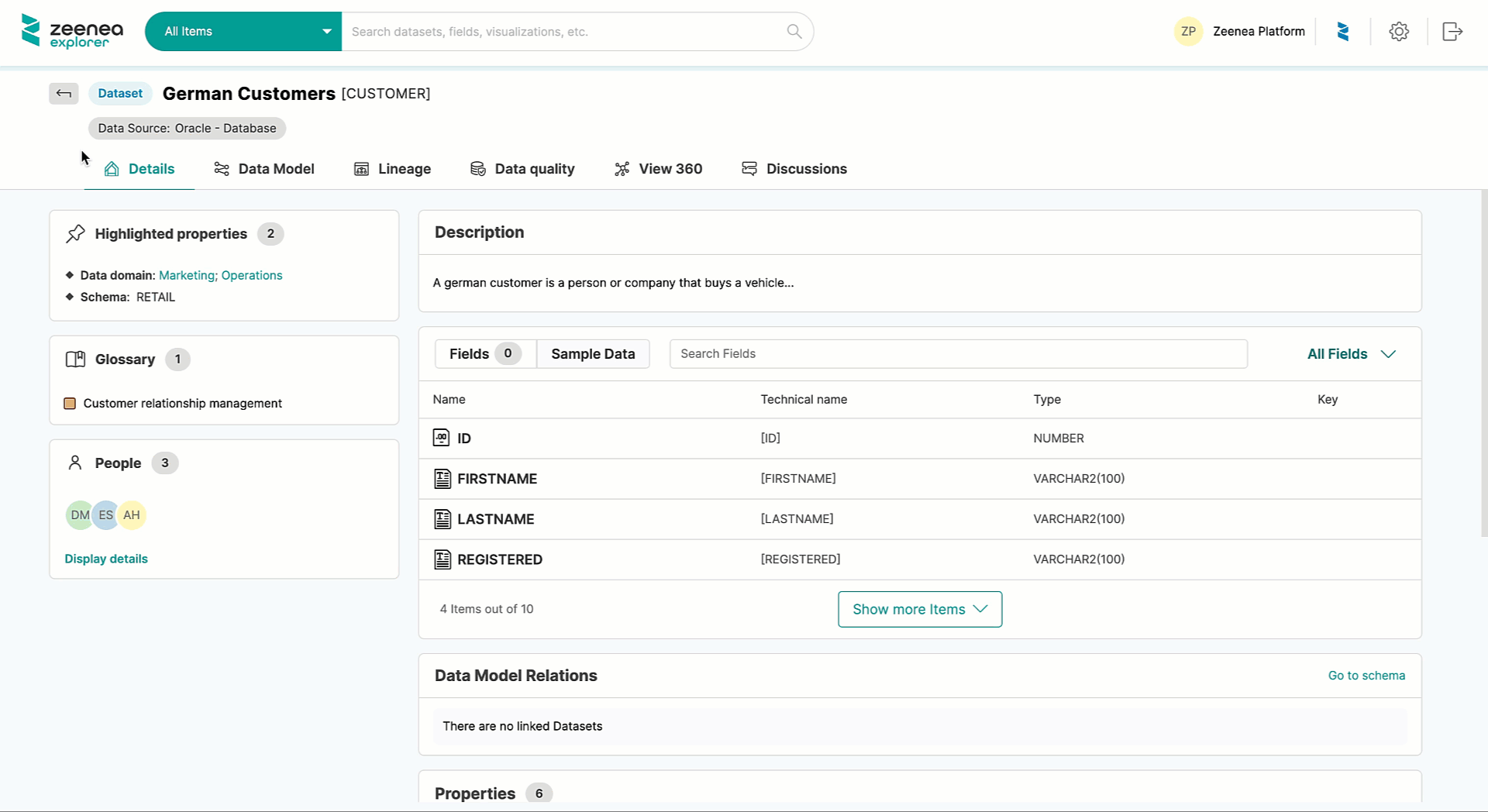Get Data Quality Information on your Datasets directly in Zeenea
-
Feature Note
One of the main benefits of using Zeenea is our ability to easily connect and integrate to your data ecosystem. In our previous Feature Note, we provided an extensive overview of how our APIs function and the various types supported by our catalog, all designed to empower your organization in the pursuit of discovering, finding, and instilling trust in your information assets.
We’re proud to announce that we’ve enhanced our Catalog APIs to further underscore our commitment to the trust aspect – It is now possible to get data quality information from your external data quality management tools directly in Zeenea! This update completes our offer to enable your data consumers to quickly detect and take action on a dataset’s quality metrics to uncover its trustworthiness before an issue arises.
In this Feature Note, discover our Data Quality Integration!
How does the Data Quality Integration work in Zeenea?
By leveraging GraphQL and knowledge graph technologies, Zeenea Data Discovery Platform provides a flexible approach to integrating best-of-breed data quality solutions. Sync your datasets via simple query and mutation operations from your third-party DQM tool via our Catalog API capabilities. Your DQM tool will deliver real-time data quality scan results to the corresponding dataset within Zeenea, enabling users the ability to conveniently review data quality insights directly within the catalog.
View Data Quality Metrics on the Dataset’s detailed page
On the detailed page of your dataset in Zeenea Studio and Zeenea Explorer, select the “Data quality” tab to access the quality metrics provided by your third-party tool.
Our Data Quality Checks graph offers a straightforward and visual representation of the number of quality checks based on their types to instantly identify the number of passes, fails, or warnings.
Zeenea Explorer – © 2023
Zeenea Explorer – © 2023
Quickly get a quality indicator from the results page
In Zeenea, beyond reviewing data quality information on the dataset’s detailed page, users can view its trustworthiness directly via the search results page. This enables users to quickly and at a glance view its quality score when exploring the catalog or typing keywords in the search bar.
Zeenea Explorer – © 2023
View quality indicators in the Lineage Graph
Data quality information is also accessible within the Lineage tab of individual datasets. You can access an overview of all interconnected datasets by simply clicking on the specific component of the dataset you wish to investigate, facilitating a speedy exploration of the source of any data quality concerns.
Zeenea Explorer – © 2023
View our Data Quality Integration for yourself!
Test out Zeenea’s Data Quality Integration tab and all of our other next-gen features by signing up for the Product Tour!