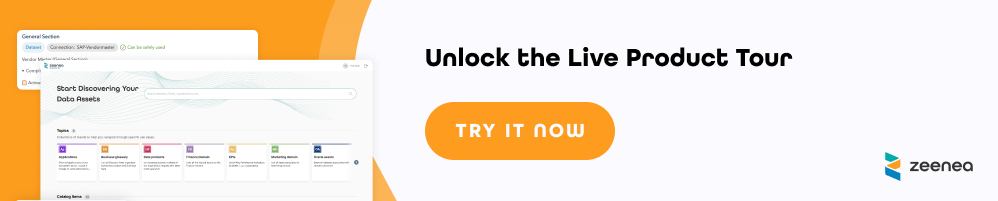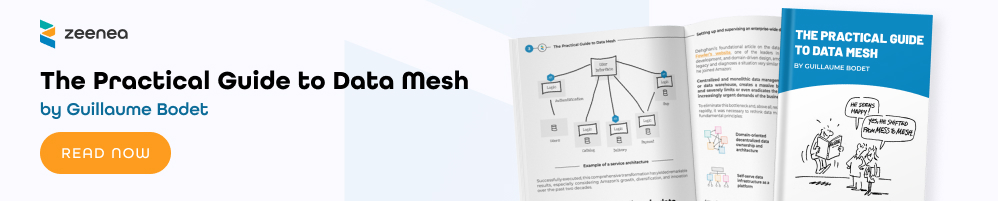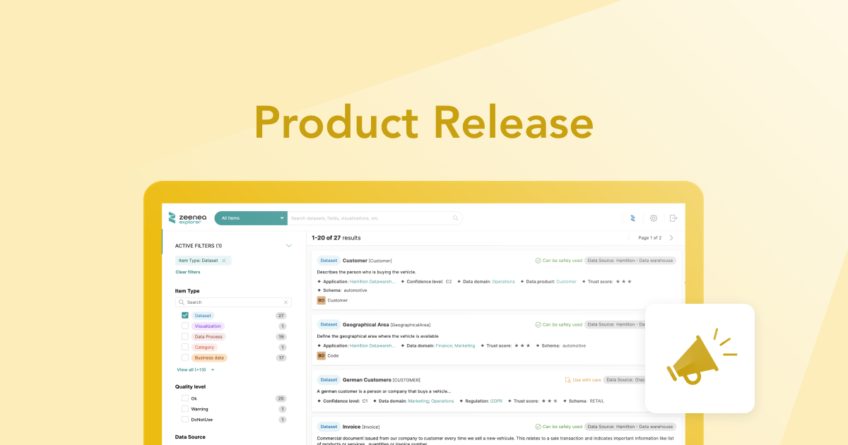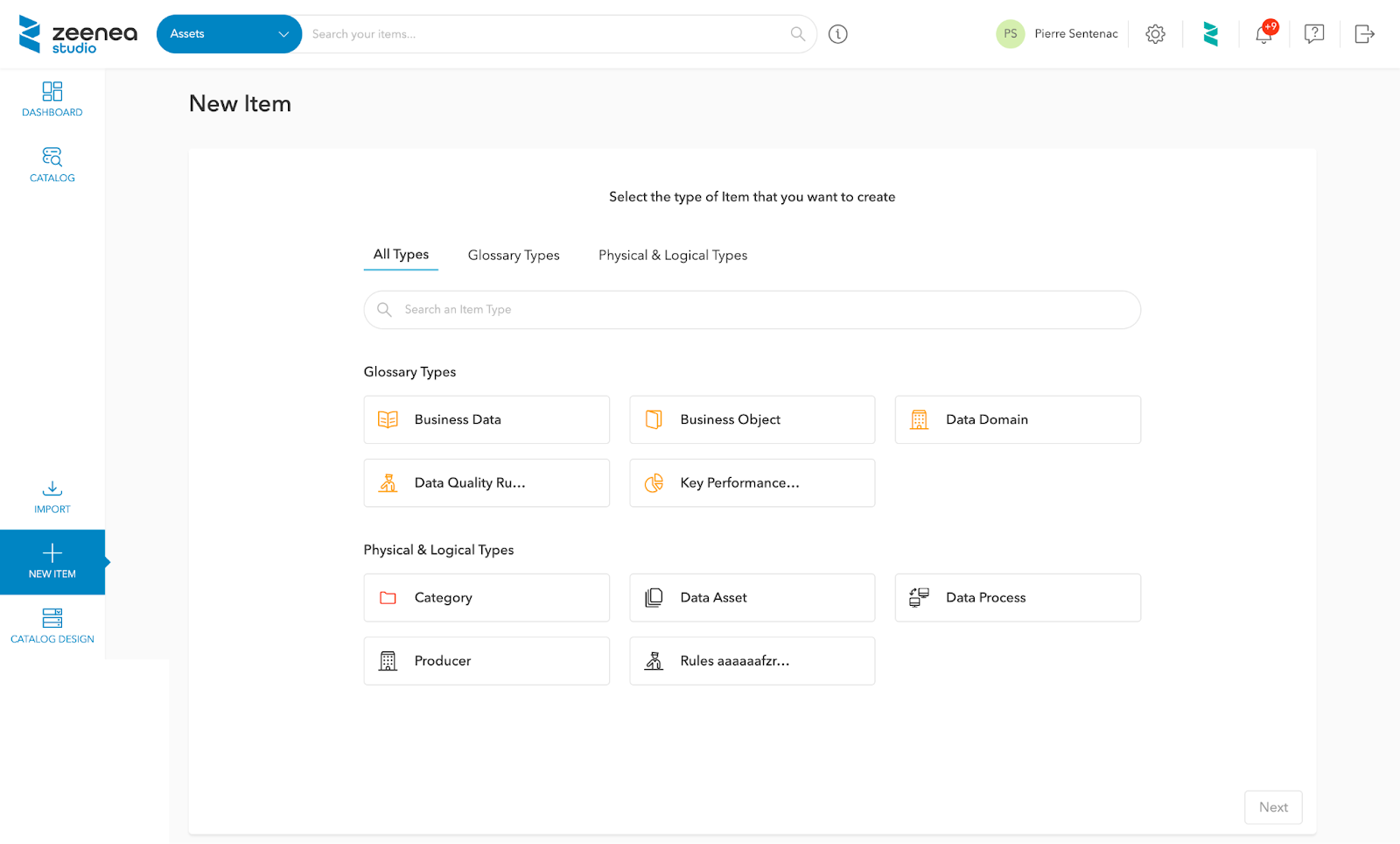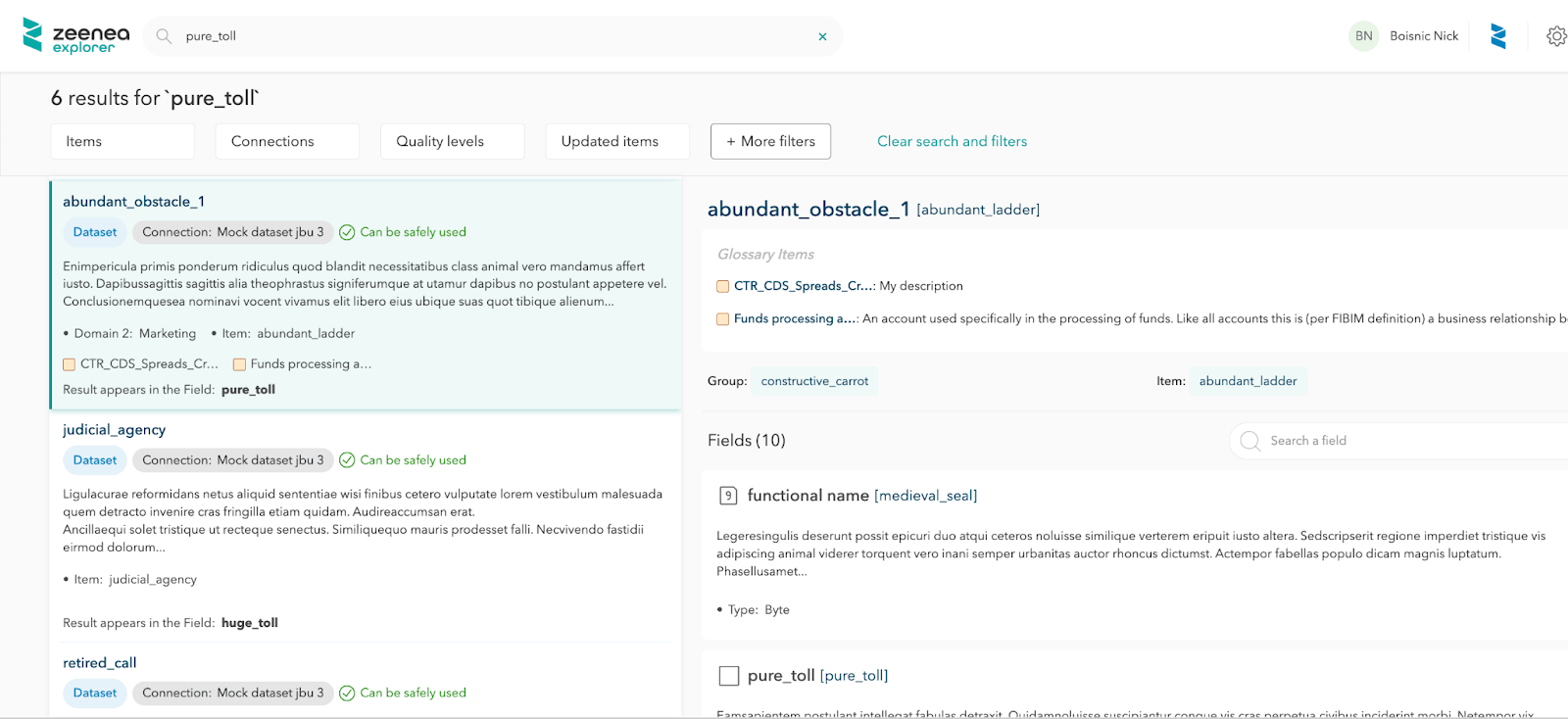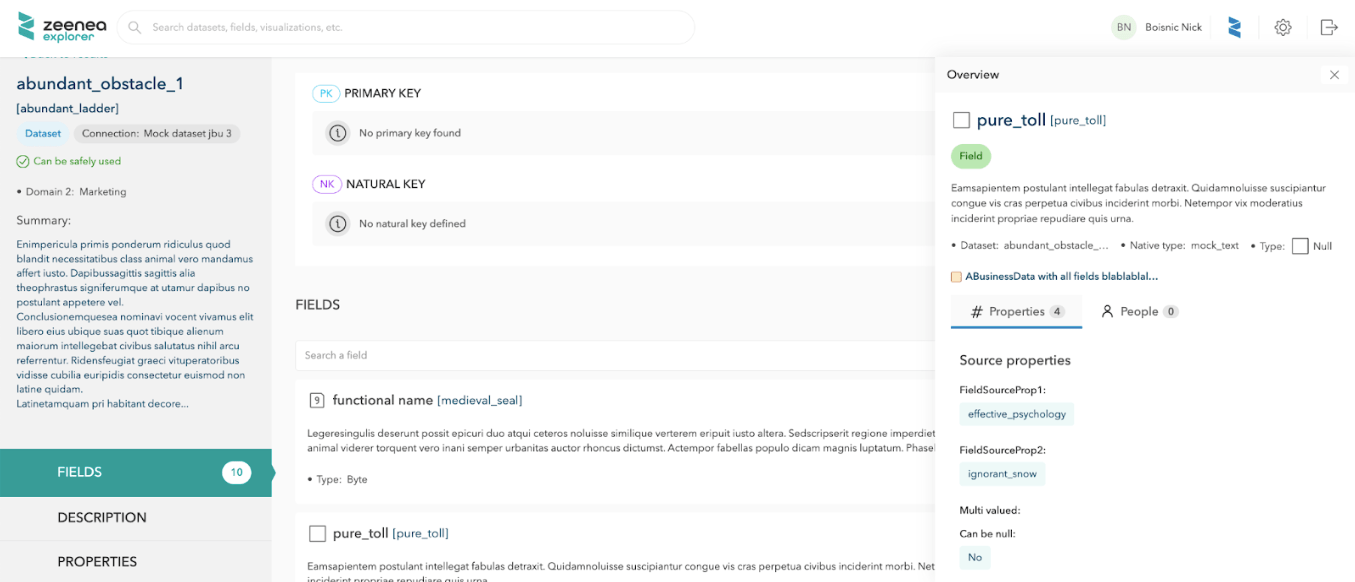July 2022 Zeenea Product Spotlight
-
Release
Our newest features:
Get more context on your Glossary Items
Zeenea now makes it easier to visualize your Glossary Item hierarchies! Through our new easy-to-use widget, Explorers and Data Stewards can now view the hierarchical links of their business concepts and understand their context more quickly. View them directly in the Description or Relations part of the detailed page of your Glossary Item in both Zeenea Explorer and Zeenea Studio.
Save time creating new catalog Items
Manage Glossary Items links through our APIs
We’ve updated our GraphQL APIs to support Glossary Item links. Create or delete links between Glossary Items or between a Glossary Item and a Technical Item (Datasets, Fields, etc.).
Better Dataset exploration
Reduce irrelevant search results
In Zeenea Explorer, you can now search for your Datasets based on their Fields’ attributes (name, description, Glossary Item, etc.)! This way, users can reduce the number of irrelevant search results.Always stay focused on your initial asset
In order to stay focused on your initial search, we’ve improved the navigation experience in Zeenea Explorer – directly visualize the Dataset’s Fields in the overview panel of the Dataset.
In the Glossary section of the Catalog, filter your Glossary Items by type to quickly find the concepts you are looking for.Save time finding your Glossary Items
Save time by creating new parent or child Glossary Items directly from their detailed pages! Build your Glossary compositions while staying focused on your current Glossary Item’s context.Easily build your Glossary Item compositions
New connectors!
Zeenea can now connect to:

Apache Impala is an open-source Massively Parallel Processing (MPP) SQL query engine for data stored in a computer cluster running Apache Hadoop. Impala uses the same metadata, SQL syntax, ODBC driver, and user interface as Apache Hive, providing a unified platform for batch-oriented or real-time queries.
With Zeenea, quickly identify and collect your datasets via Cloudera’s open-source SQL query engine!

Previously known as the Swagger Specification, OpenAPI Initiative is a specification for machine-readable interface files for describing, producing, consuming, and visualizing RESTful web services. Applications based on OpenAPI interface files can automatically generate documentation of methods, parameters, and models.
Use our OpenAPI Initiative connector to catalog the datasets exposed via an API!

SQL Server Reporting Services (SSRS) is Microsoft’s server-based reporting software system. It is part of the Microsoft SQL Server services, including SSAS and SSIS. SSRS lets users quickly and easily generate reports from Microsoft SQL Server databases.
With Zeenea, Inventory your Microsoft SSRS data analyses within your catalog!