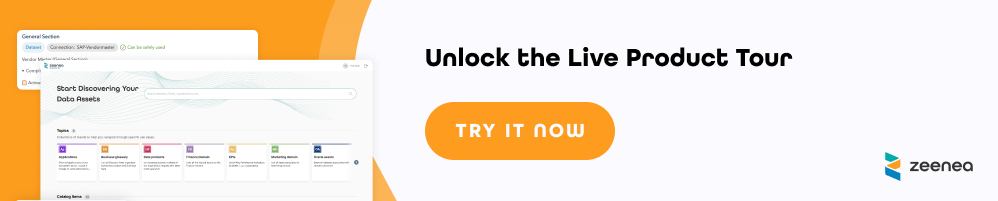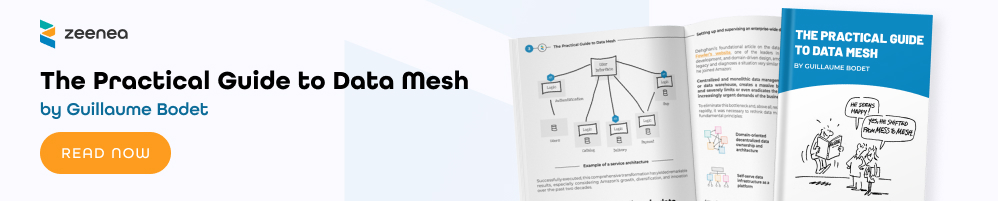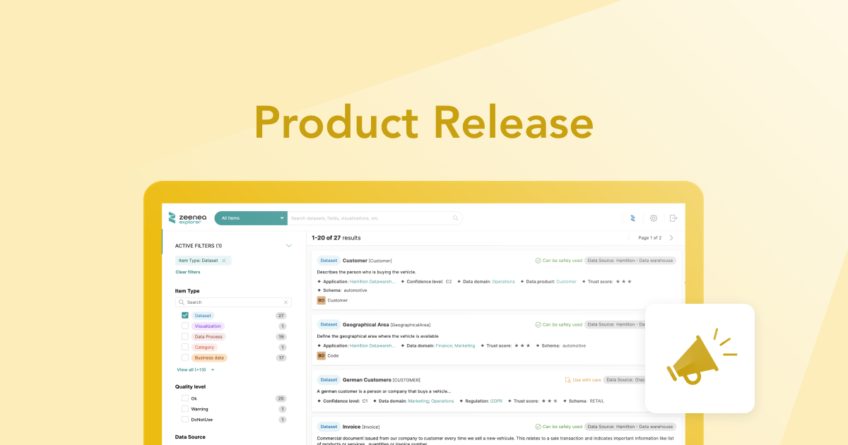June 2020 Zeenea Product Spotlight
-
Release
New items & connectors and even more automation
Zeenea is focused on providing a new and user-centric experience allowing users to easily discover and understand their data asset landscape with our automated capabilities. In other words, becoming data fluent at the enterprise-level!
Our Product Spotlight gives you the scoop on the latest Zeenea Workspace updates.
Learn how to use Zeenea Data Catalog and meet your data projects’ deadlines by easily accessing reliable information.
We’ve launched some new features and capabilities that we think you’ll love. They will enhance your enterprise assets in a unique source of truth. Here is a recap of the latest product release.
- Curate new data assets
- Data visualisation items
- Custom items
- Catalog your data with our new Atlas Connector
- Automated imports of data process items
- Data Catalog authentication enhanced
- New premium ERP & CRM connectors available
Curate new data assets
Zeenea automates the curation of your data assets, their schemas, business terms and data processes with its wide-range and powerful connectivity.
Despite this, we were aware that it was not enough for your data teams. To help them discover and leverage all your enterprise assets within our easy-to-use solution, we have extended our asset curation capabilities with 2 new items!
Manage your Data visualization items
Most organizations have adopted data visualization solutions to visually represent data in a way that maximizes its business value. However, those reports and analysis are still struggling to be shared and understood at the enterprise level. This is where Zeenea comes in!
By connecting your data visualization solutions, such as PowerBI or Tableau, Zeenea is able to curate your reports into our Data Catalog and once again, simplify your data discovery journey.
As for the other assets curated into Zeenea Studio, your Data Steward(s) can:
- scan all of the data visualization reports stored in your solutions and automatically import them with their already existing documentation,
- create effective metamodel templates to continue manually documenting your data visualization reports,
- define the priority information to be filled in,
- assign contact owners and other roles,
- comment and search for the above assets.
Create Custom items
Enterprises deal with several kinds of assets. How can you keep control over an ever-growing number of assets? How do you keep them understandable and allow data teams to quickly find the most relevant information for their projects?
To meet these challenges, Zeenea developed a new feature: Custom Items.
You can now create, search for and document custom items within our data catalog. For example, these custom items could represent the applications your business uses, or what APIs are available within your organization.
It provides structure to your asset landscape by recreating multilateral links throughout data assets.
Designed to be used on a larger scale, Custom Items improve your organization’s knowledge graph: the more links you create, the more context you bring to your assets.
More specifically, with this first version of the Custom Items, your Data Stewards can:
- Create new types of items in the catalog which will then be added to the list of native types already managed by Zeenea (Datasets, Business Terms, etc.);
- Import your repositories’ content in order to populate your Custom Items with rich objects such as its name, description, contacts, etc.;
- Customize information asset templates by using these new properties;
- Create links between your assets and your Custom Items to categorize them;
- And finally, use them as filters to explore the catalog and find relevant assets quicker.
- create effective metamodel templates to continue manually documenting your data processes,
- define the priority information to be filled in,
- assign contact owners and other roles,
- comment and search for the above assets.
For the last 3 decades, companies have been relying on ERP and CRM systems to run their operations. In response to the need to comply with regulations, reduce risk, improve profitability, competitiveness and customer engagement, they have to become Data Driven.
In addition to the need to leverage a wide variety of new data assets, strategic and historical data from those systems have to be involved in any Data Initiative.
Understanding metadata coming from those ERP and CRM systems come with the following challenges:
- They have large, complex, hard to understand and customized database models;
- Understanding the logical descriptions, the relationship definitions and more means to serve Data Citizens is almost impossible without the appropriate help.
Zeenea announces the immediate availability of its Premium ERP connectors (priced separately) in its Enterprise Edition to automate metadata management of the following systems.

- SAP and SAP/4HANA
- SAP BW

- Oracle E Business Suite
- JD Edwards



- MS Dynamics AX
- MS Dynamics CRM

- security level has been implemented to maximize password complexity and security;
- when you reset your password, we now send you an email.
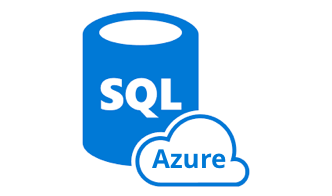
Azure Active Directory

ADFS

Active Directory / LDAP
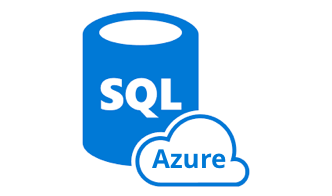
Azure Active Directory Native

Open ID connect
 PingFederate
PingFederate

Google G suite
![]()
SAML